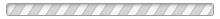MGA - Search Page
| Search in | for |
How to use the MGA-search page
This a short guide on how to use the search page in conjunction with the ChIP-Seq and SSA tools for exploring and analysing available data.
1. Search for a specific sample in the database
Searching for a sample / series in the database is simple. Select the assembly you are intersted in and start typing in the 'sample name' field. As you type the input field will show a list of relevant samples. It is not necessary to select one of them, this is a free text search for any word. Be aware that different assemblies from the same organism might have different lists of samples / series.
Results are organised in Series showing the series name, links to the series documentation page in the MGA database and link to the publication.
For each series, the list of samples matching the search criteria shows the data type, sample name with a link to the sample description page and two action buttons: the and . The sample description page (Sample Hub page) provides direct access to the sample data in SGA and BED format, and direct links to the ChIP-Seq and SSA tools for downstream analyses. Two ChIP-Seq tools (ChIP-Cor and ChIP-Extract) require the selection of a reference and a target feature. You can set them clicking on the relevant buttons directly in the search output page. A new section will show the selected features and direct links to the two tools.
2. Exporting sample data in BED format
To export data in BED format for a specific sample click on the sample name of the selected sample. This will open the Sample Hub page where the data can be downloaded in SGA or BED format. Data can also be lifted over to other assemblies.
3. Generating a peak list for a selected sample
Peak finding is done with the ChIP-Seq tool ChIP-Peak. To load search results in ChIP-Peak go to the Sample Hub page by clicking on the sample name. The Sample Hub page will show a list of available downstream analysis tools. Click on . More information about the use of ChIP-Peak can be found in section 2 of this tutorial.